Notedaisy is more than a note-taking app — it’s your AI-powered study assistant, built for visual learners, self-learners, students, and educators who want to truly understand what they’re learning.
Notedaisy is a visual note-taking app that helps students turn ideas into structured layouts, mind maps, and organized notes.
Select between sizes of A4, A3, and others. Set the margins, orientations, and other settings.
A page setup is the way to go. It allows you to export and print your notes to take with you anywhere, or import it to other tools such as Goodnotes or as a PDF for further annotating.
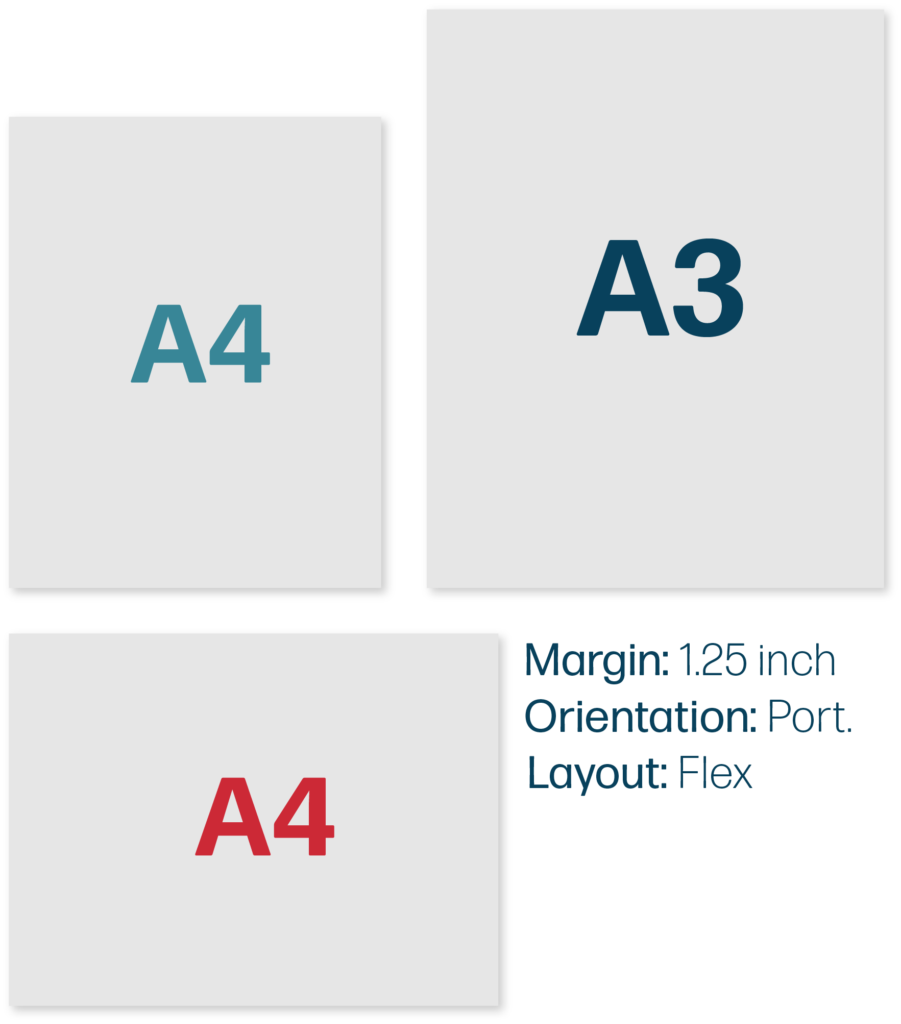
Similar to Notion, your content is separated by ‘blocks’ instead of ‘lines.’
This allows you to separate between each sub-topic, shift between different views for reviewing, and train AI to understand what you’re jotting down.
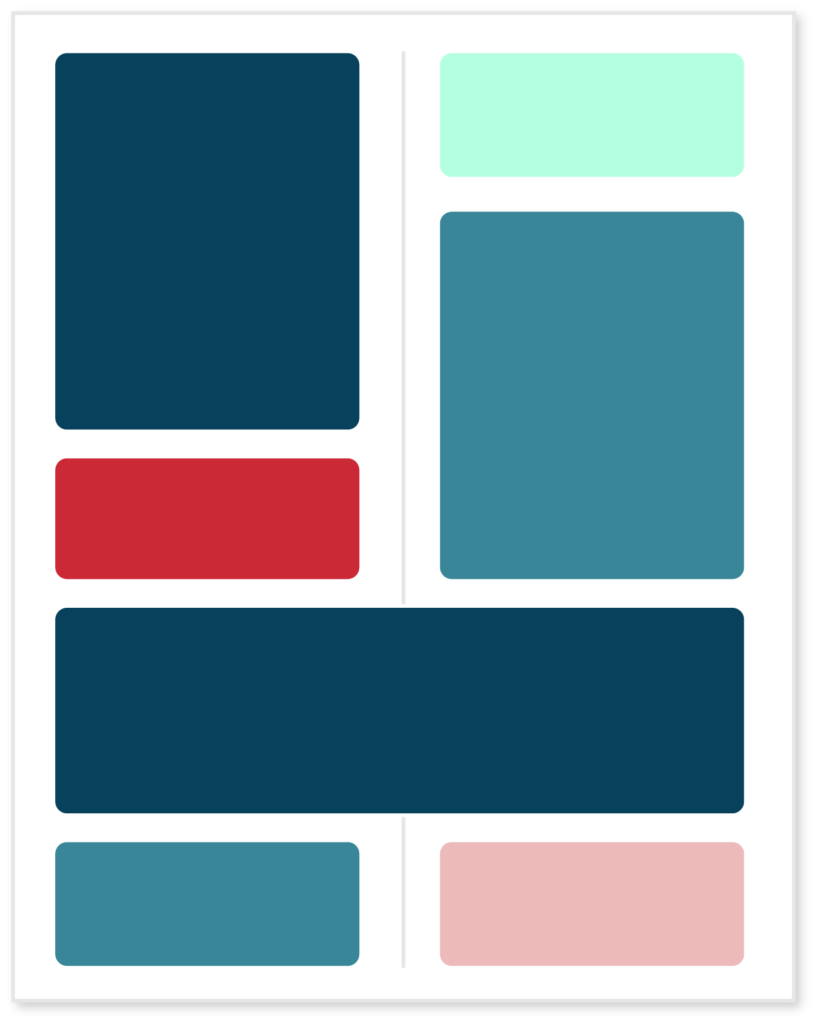
Take your note-designs to the next level. We adopted the conventional “aesthetic” visual notes in a digital, typewritten format to allow for effective visual learning of your content.
Make your notes prettier, have certain points stand out, and learn easier with visuals.
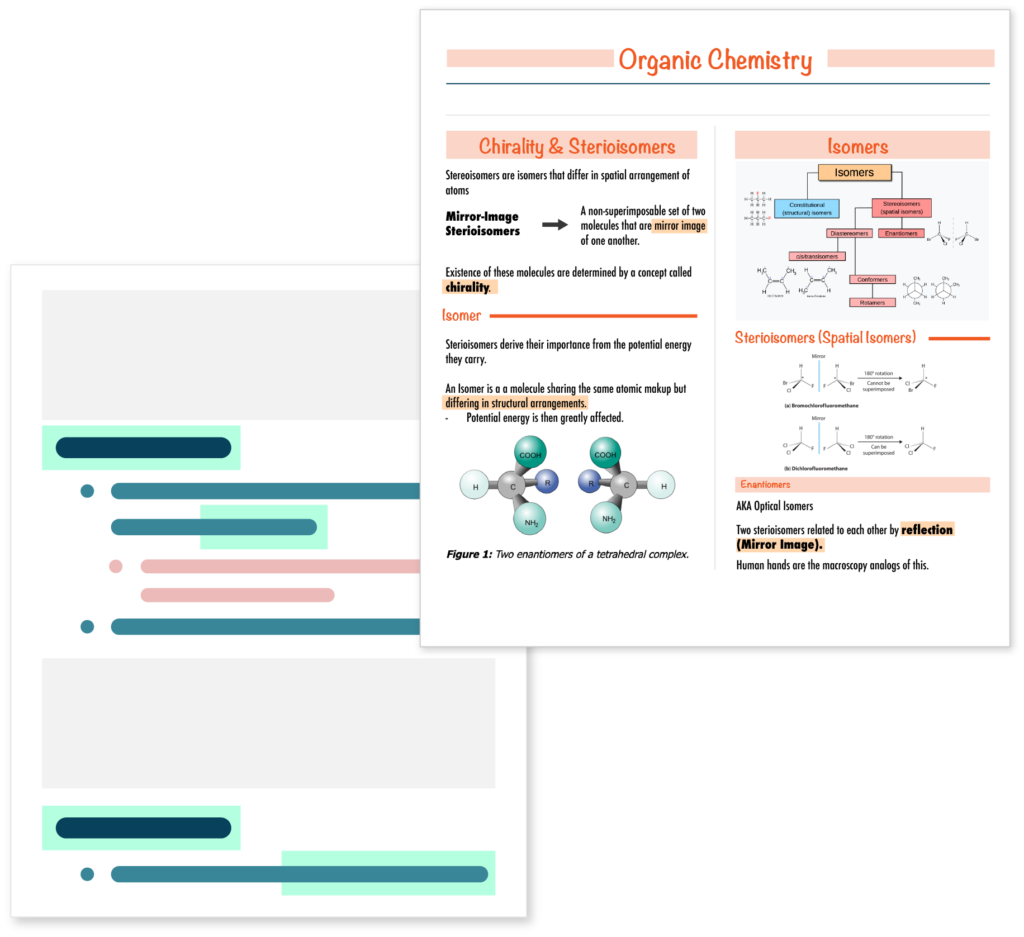
Don’t limit yourselves with traditional note-taking tool’s layout options. We understand learners have different needs and uses on how they jot down notes., for a variety of different subjects.
Shift between a traditional one-column layout, two-column layout, or even a three-column layout!
Our two-column layout is very flexible. You can do the cornell layout of note-taking with keyterms, definitions, summaries in each section. You can also shift from a continuous two-columns to a linear two-columns with the second column reserved for your annotations.
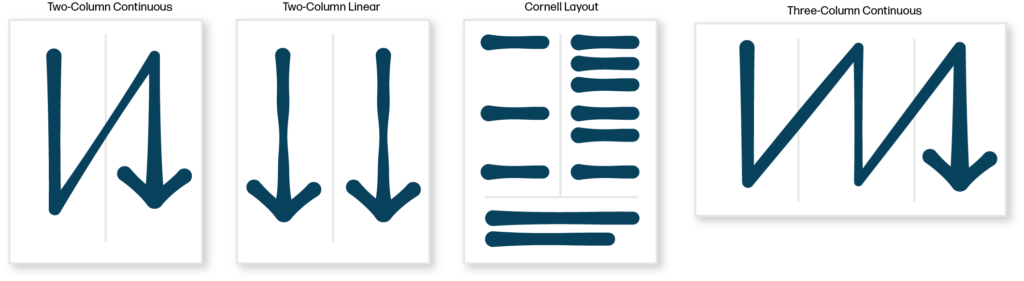
Use Notedaisy as your AI note-taking tool to summarize lectures, organize ideas, and generate quizzes instantly.
Note Assistant looks your learning resources such as powerpoint presentations, e-book, video files, and others to make quick recommendations on what to place in your notes as you type it in.
Imagine not having to pause a video or shift between slides just to capture a screenshot or image to place in your notes.
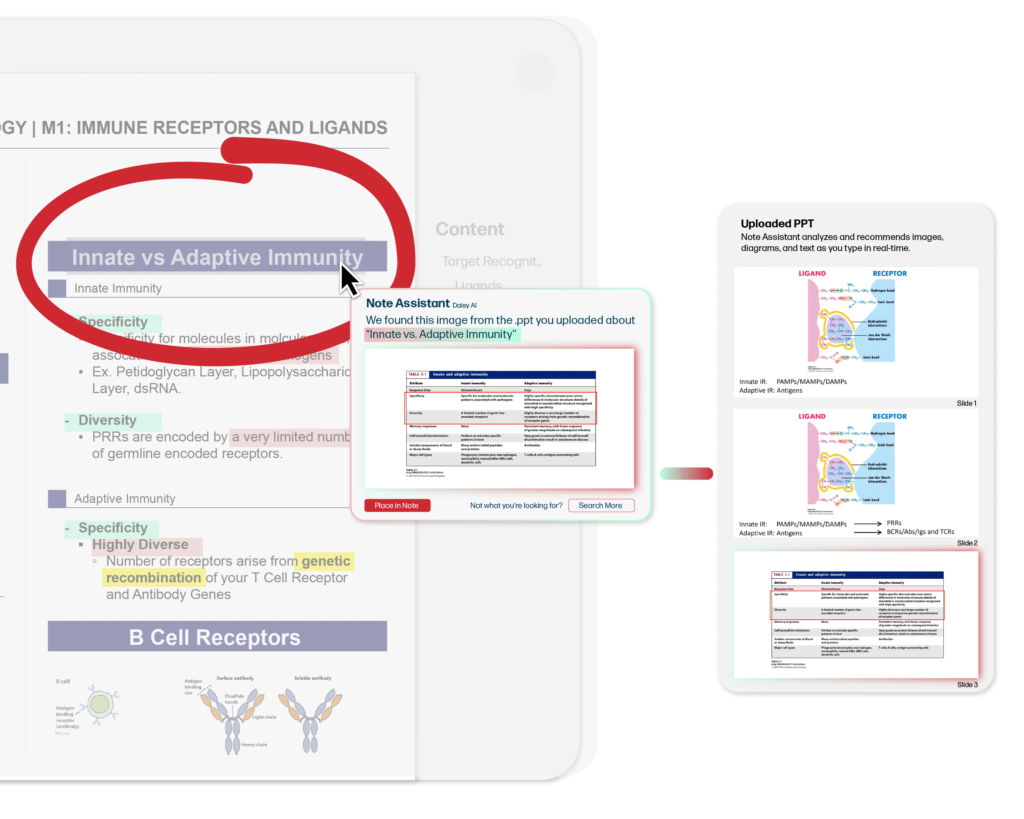
Contextual Image Search takes image searching to the next level. It’s an in-built tool that contextualizes the main topic you are jotting down.
For example, you’re taking note of the topic on “Anatomy and Physiology.” Our Image Search system immediately dissects that topic, and recommends various images from it such as the “Skeletal System,” “Muscular System,” etc. and even deeper recommendations such as “Axial Skeleton,” “Appendicular Skeleton,” “Pectoral Girdle,” and many others.
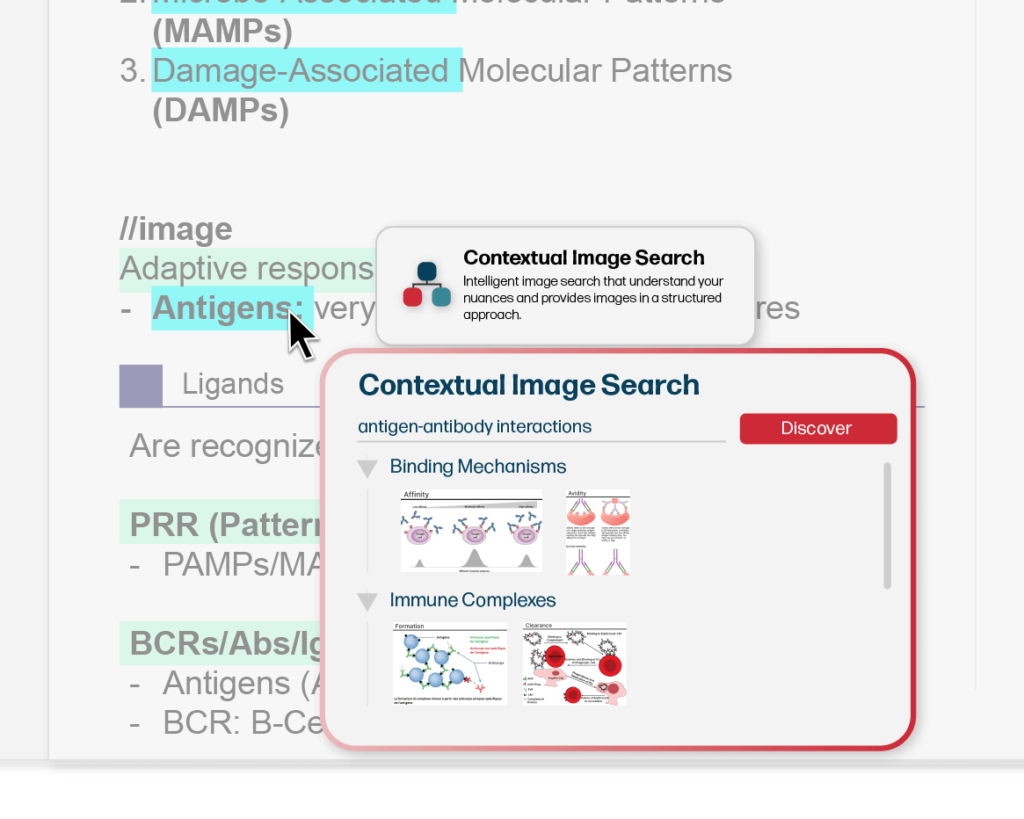
Smart Annotations is a step forward when making annotations to your notes.
For texts, we use AI to further elaborate on a certain point you’re taking note of. For images, we adopt an easy and intuitive drawing & sketching tools to help supplement information to images you place.
It also has Contextual Image Search built-in. That way, you can further understand a concept visually within each annotation.
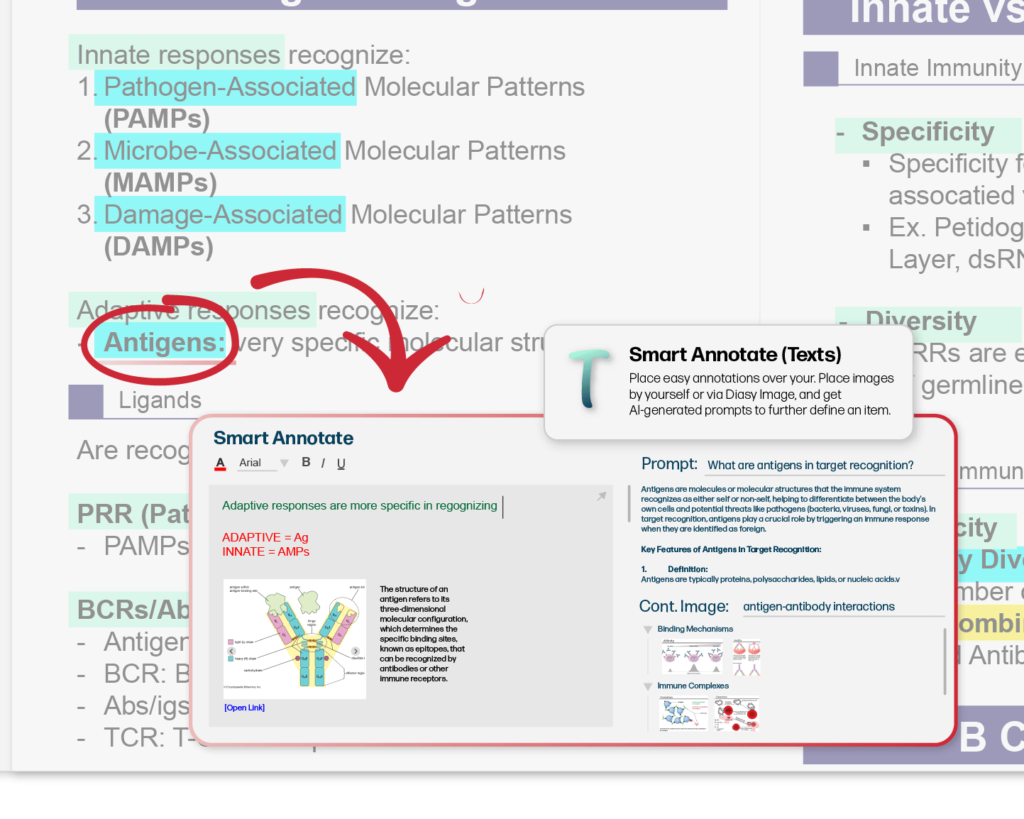
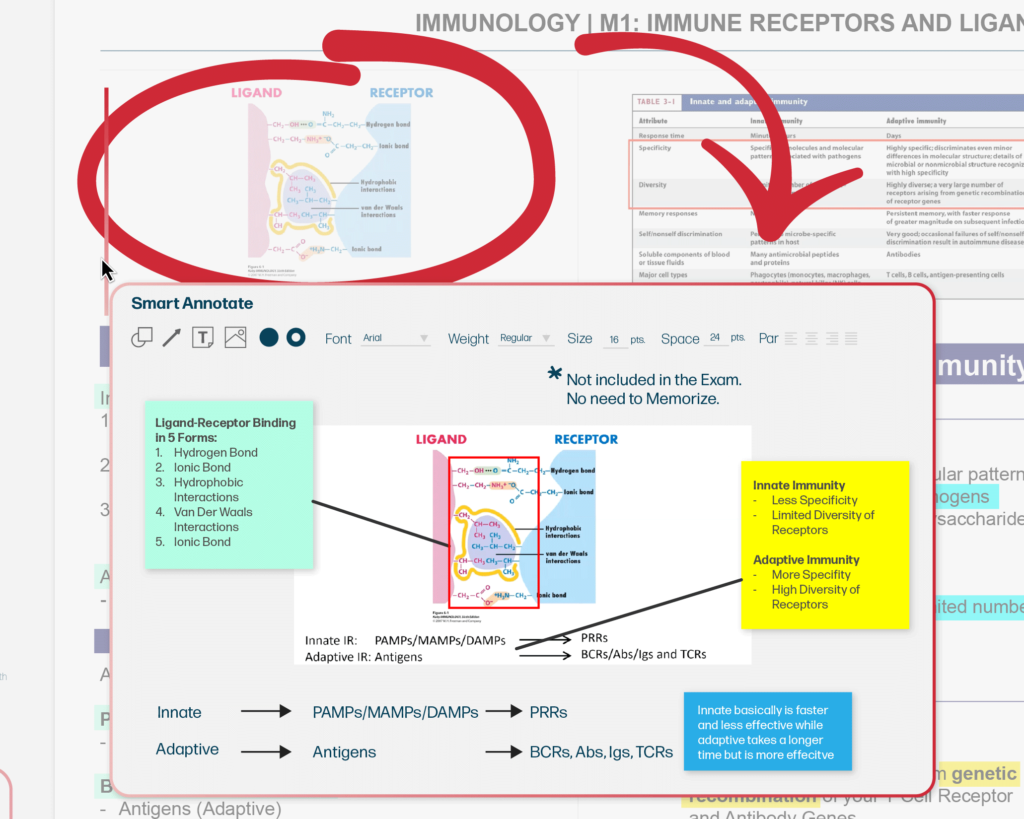
No more chaos. Notedaisy organizes your notes by subject, theme, and context. You’ll never lose track of a key idea again.
Because Notedaisy doesn’t adopt a pageless canvas, easily export your PDF to a printable format to take with you offline and anywhere.
Take your notes offline by printing them or saving them to your devices or use it to import to other tools such as Goodnotes if you prefer adding hand-drawn annotations over your notes.
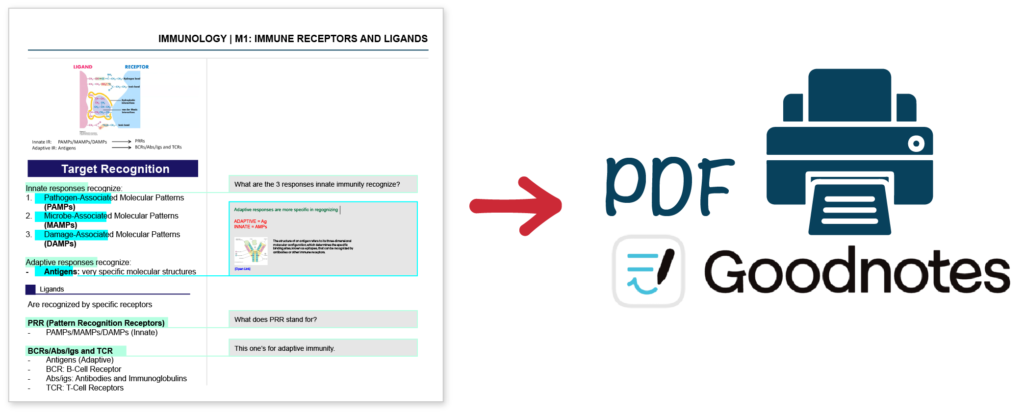
Expand your knowledge by importing your existing learning resources such as powerpoint presentations, PDFs, and others.
Sideload it with your notes and start annotating your reference while taking notes from it.
Utilize it with our Smart Annotate feature to gain insights + annotate on the resource you’re learning from.
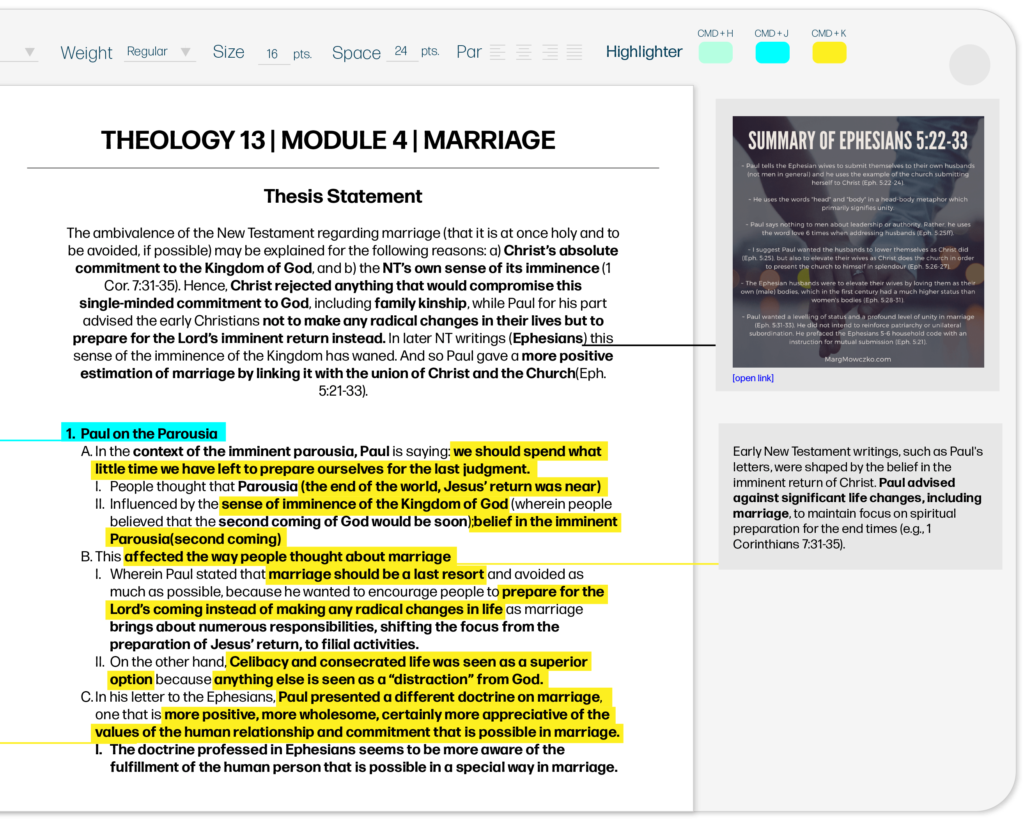
Use Notedaisy’s built-in AI flashcard generator to turn your class notes into spaced-repetition study sessions.
Generate flashcards based on the notes you’ve jot down.
Because of Notedaisy’s unique block-based canvas, AI can understand each subtopic of your notes better and create better flashcards which also recalls each subtopic block.
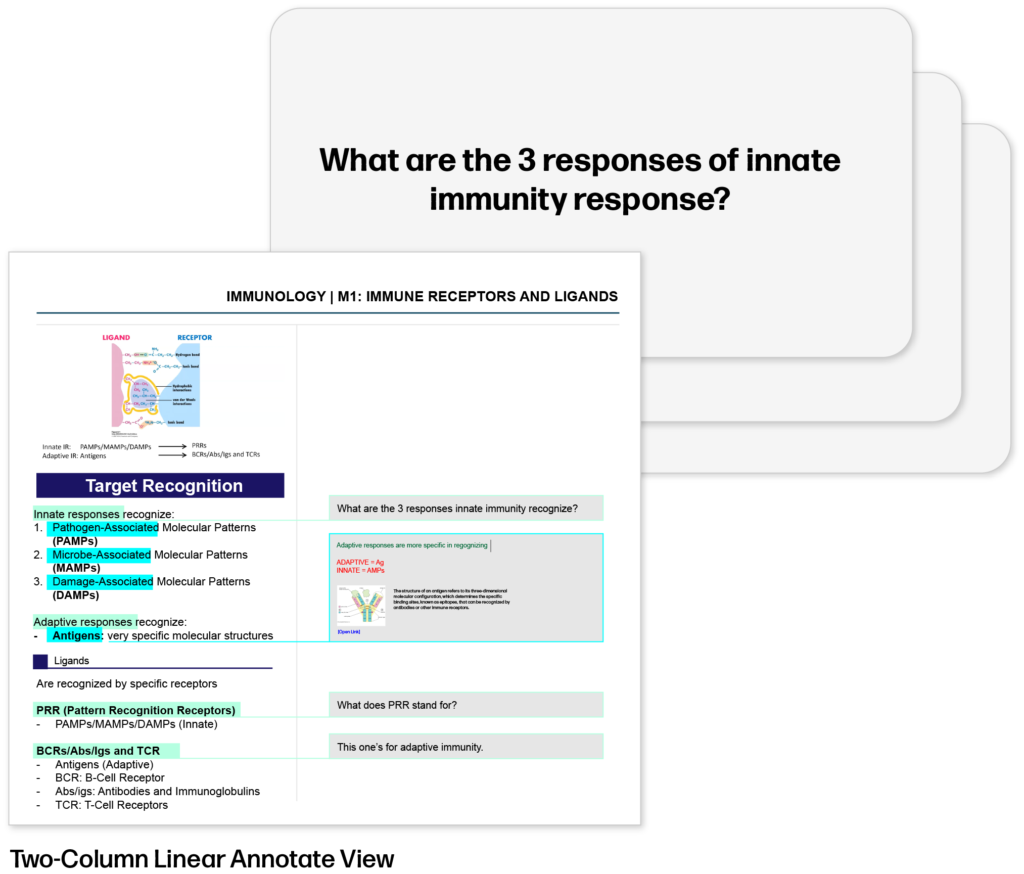
Take a step up conventional flashcards, and create Quizzes based from your notes.
From traditional matching-type, multiple choice, build case studies, or unique scenarios. Master your lessons with Notedaisy.
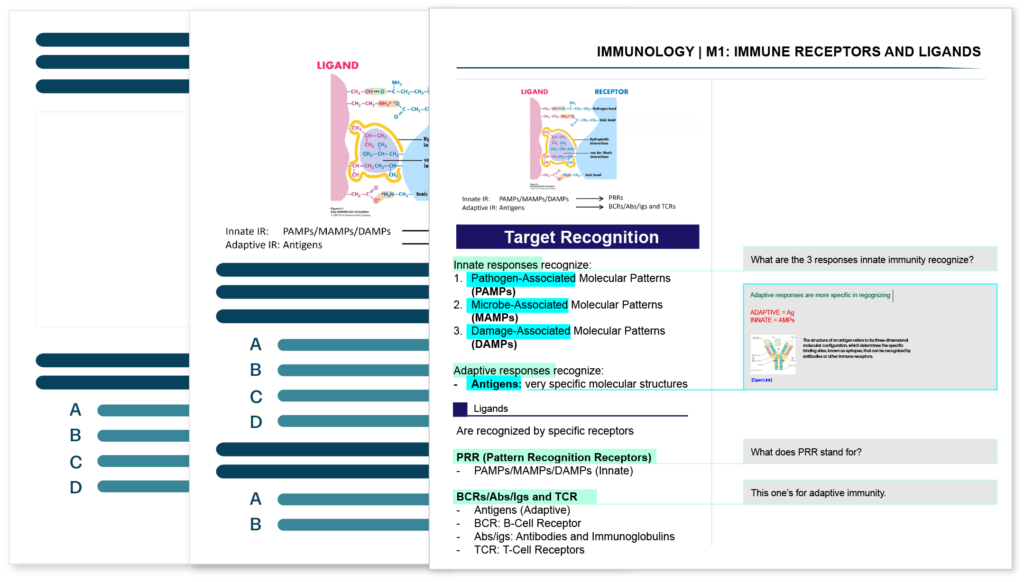
Whether you're a high school student, university learner, educator, or self-taught curious mind, Notedaisy adapts to how you think and study. Visual. Verbal. Flexible.
Our user interface is specifically designed to keep you engaged in learning while you take notes.
Eliminate any distrations which you may face, our user interface is specifically designed to make learning fun and challenge your curiosity for you to master your lessons.
Accessibility is at the core of our platform. We want to make digital note-taking be accessible for anyone who has any devices.
We don’t require you to purchase expensive tablets for digital note-taking. All you need is a laptop, desktop, or any tablet, a keyboard, and a web browser to start taking notes and learn.
Studies show visual note-takers retain up to 65% more information. Notedaisy brings those visuals to life automatically with AI-supported charts, concept maps, and structured layouts that help you make meaningful connections — not just retype information.
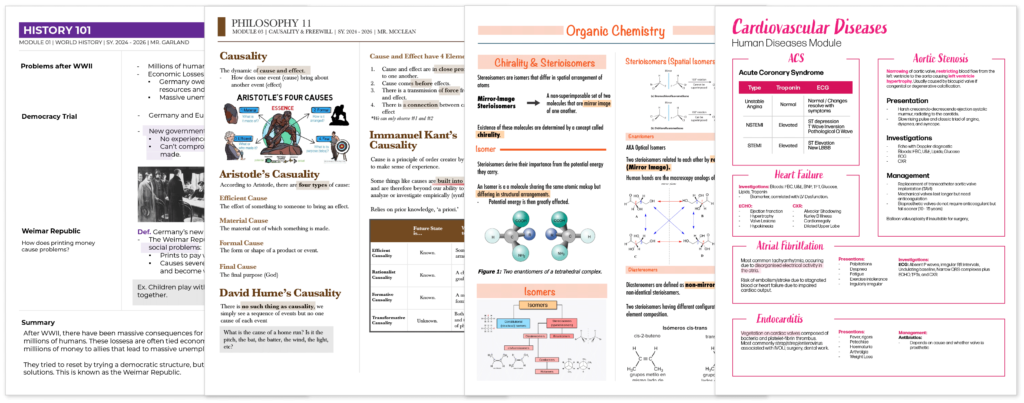
Notedaisy is free to try. No credit card. No fluff. Just smarter, visual-first learning for a better study experience.
Help us create a Notedaisy that you will love.
Get in-touch with us. Whether you're a passionate student, a curious professional, or an interested investor, we would absolutely love to hear your ideas and feedback.